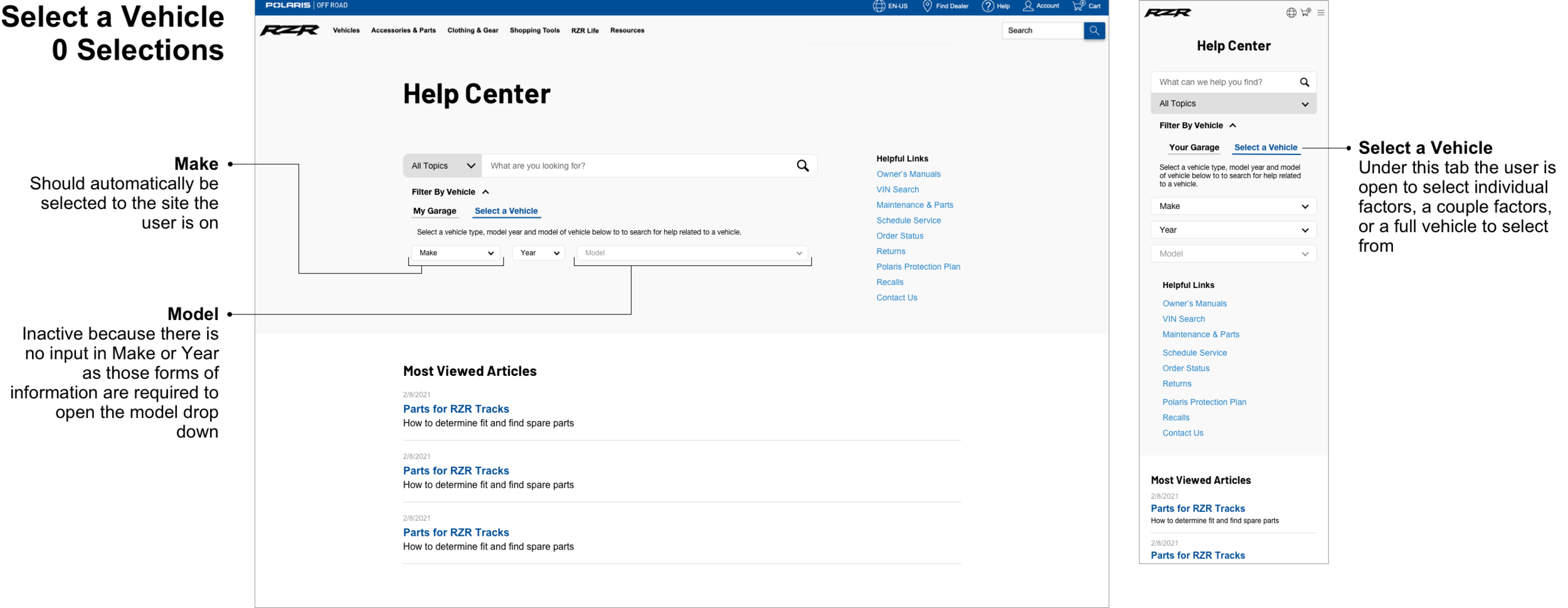Filtered Self Help
Project Overview
The Help Center is a place that gives a user in need of assistance to explore and navigate information to help with their concern. Rather than sitting on the phone or waiting for an email response from customer service, the intention of this page is to welcome users with their concerns and guide users to information that will help them resolve their issue.
Initiative & Goals
Add in vehicle filters to make the articles of the self help page relate to whichever vehicle the user is looking for help on.
Present filtering capability that does not match the complexity of the back-end functionality.
Give users an minimal display and easy interaction.
Actions & Process
Create a display that incorporates keyword search, article topics, vehicle selection, from both user’s account & select a model through dropdowns, filters that can integrate and apply results mixed together
Bring filter capabilities on article results page
Test user expectations and understanding
Results
Clean interface that guides users to where they can engage with to successfully find their end goals
Provide users the option to browse with their own vehicles
User gets to control what filters they want to apply, or not apply, and how specific they desire to search
Generate related helpful articles that allows users to explore beyond their exact input requirements
Current Design
Search Page
Currently the interface gives the user three choices to take action with. These are independent from each other and cannot be combined.
Searching keywords or phrases
Click on the Helpful Links
Select a topic of articles to explore
Results Page
There are two scenarios possible that being we have results to share or we do not have results to provide. On the results page we recap the user’s input that we are generating articles for, give users options on what they can do when we do not have any related articles, and offer the ability to search again in the search bar.
Results Available
Results Unavailable
Giving users the option to refine their search & easily find help on what they are looking for
The objective of this project is to incorporate the ability to filter by vehicles so users can search for help that directly relates to their vehicle. With keeping the option of searching terms and selecting a topic, the goal is to allow all these factors combine together instead of only searching by these variables individually.
Process
Functionality
Before structuring wireframes and UI solutions, it is important to understand the logic and functionality of how this new interaction can work. With the current browse, the addition of vehicle filters, and allowing all filters to combine and generate results together creates a complex system.
This remodel gives the user many choices, freedom, and control in what information they want to give and how they want to search. With a complex concept, it is important to not let the visual display represent the chaos behind but rather provide a simple, easy to learn design to achieve user success.
The current filter options a user has in comparison to the proposed filter opportunities.
Design
Given that the goal includes many filtering variables, that involve different input interactions (that being text fields, drop downs, and tile selections), brings the question
How can one present this complexity simply?
Below are starting drafts that slowly brought me to my endpoint solution. The first series of drafts show the progress and thought process of filtering on the search page. For a better search experience, I am bringing the filter options to the results page as well. The second series show those mock ups.
Search Page Filtering Drafts
Results Page Filtering Drafts
Final Design
Search Page
This final design gives the user ultimate control on how they want to specify their search requirements and pulls in unique information to user, if they are an account owner.
At the entry point of the journey the user is shown a topic drop down, searchbar, and a filter drawer that acts as a advanced filter.
Opening the drawer brings the opportunity of refining filters by a vehicle.
The layout changes based on whether the user is logged into their accounts, does not have an account, and how many vehicles are in their account.
Results Page
The new results page functions differently than before. Now that we offer the user to enter in multiple forms of filters, there are more variables to take into account on generating and displaying articles.
Another addition to the results page is the ability to search and filter directly on the page without having to back navigate to begin a new refinement. In order to do this smoothly the filtering display and interaction is the exact same as on the search page.
This prevents the user having to acknowledge and relearn a different feature.
The layout changes based on whether the user is logged into their accounts, does not have an account, and how many vehicles are in their account.