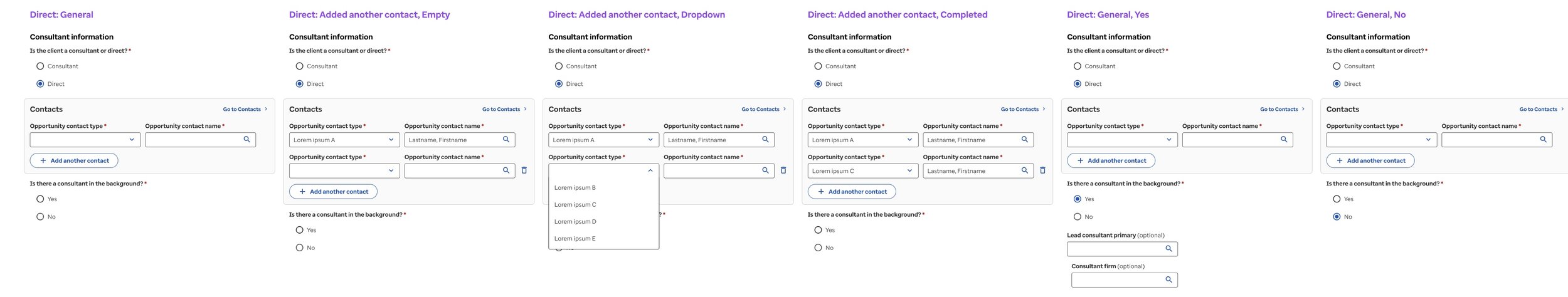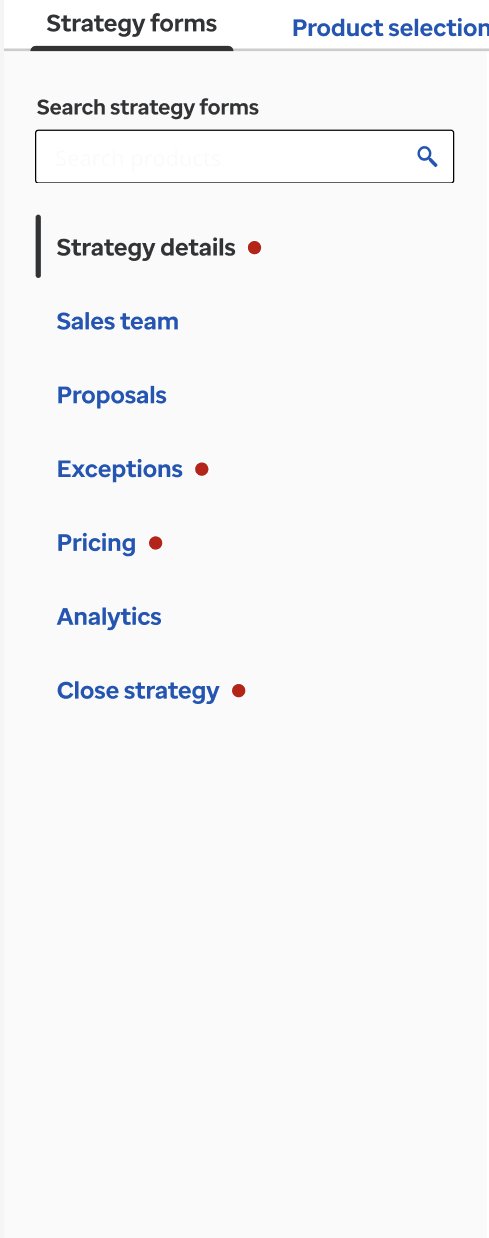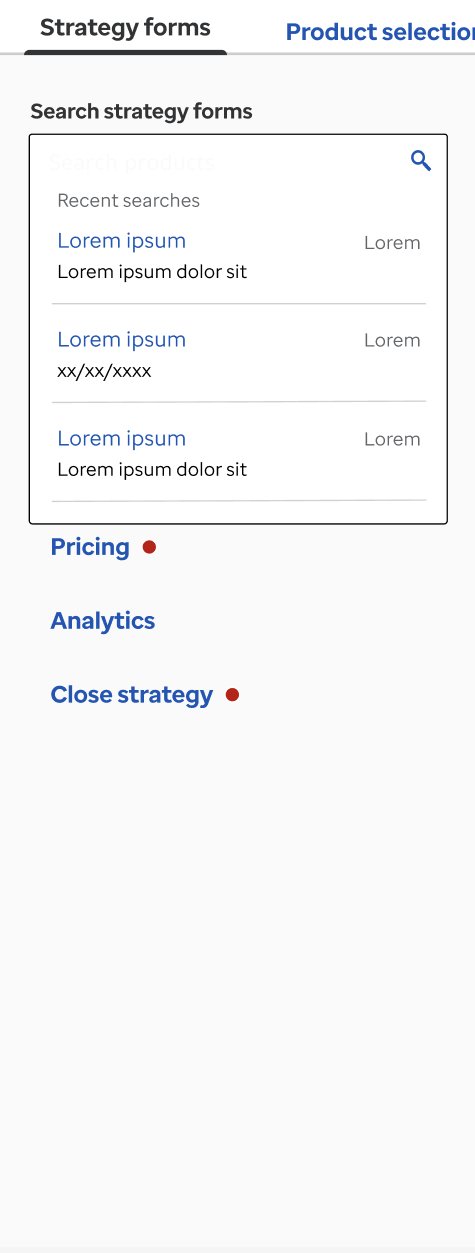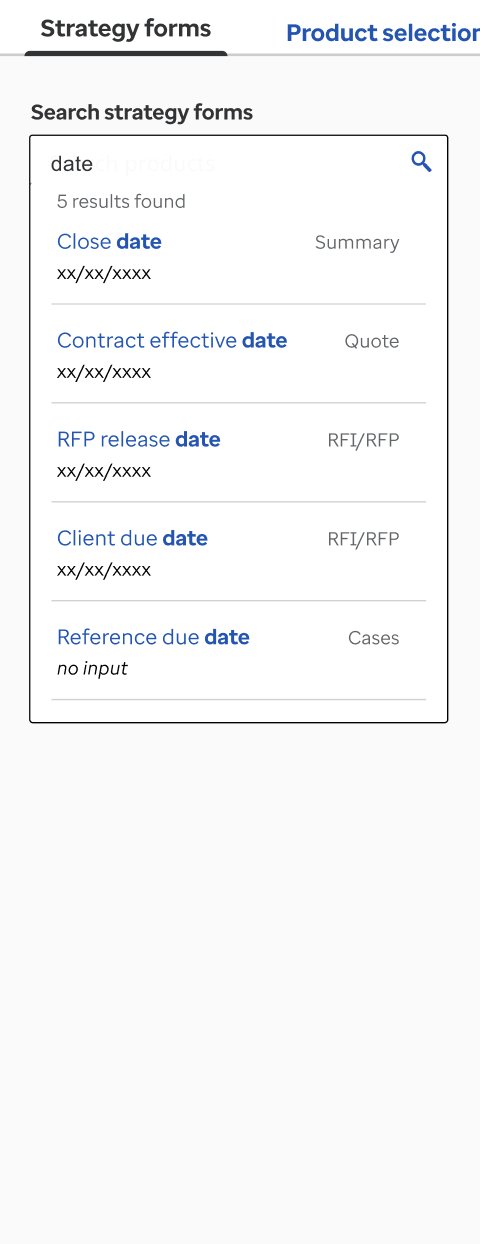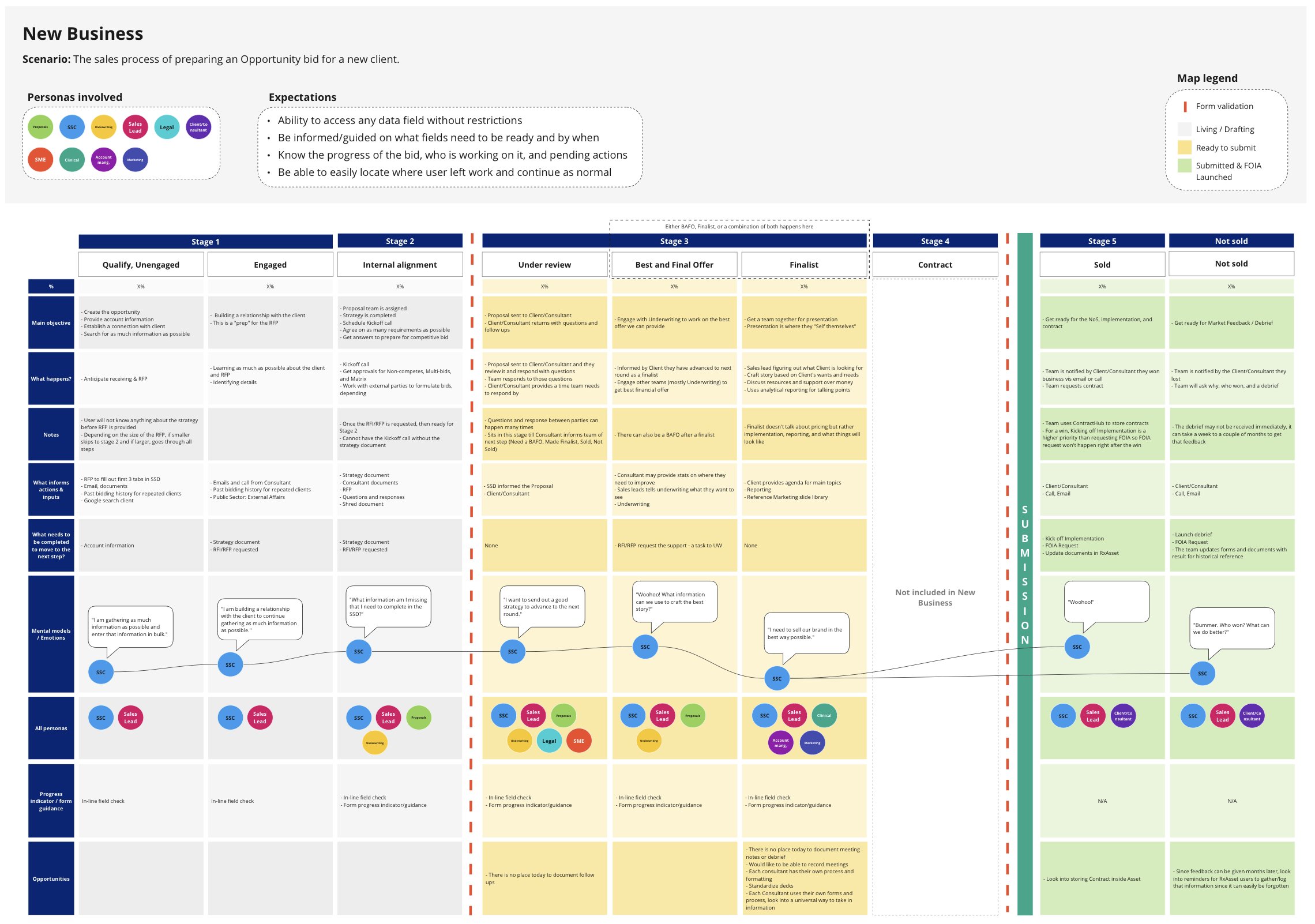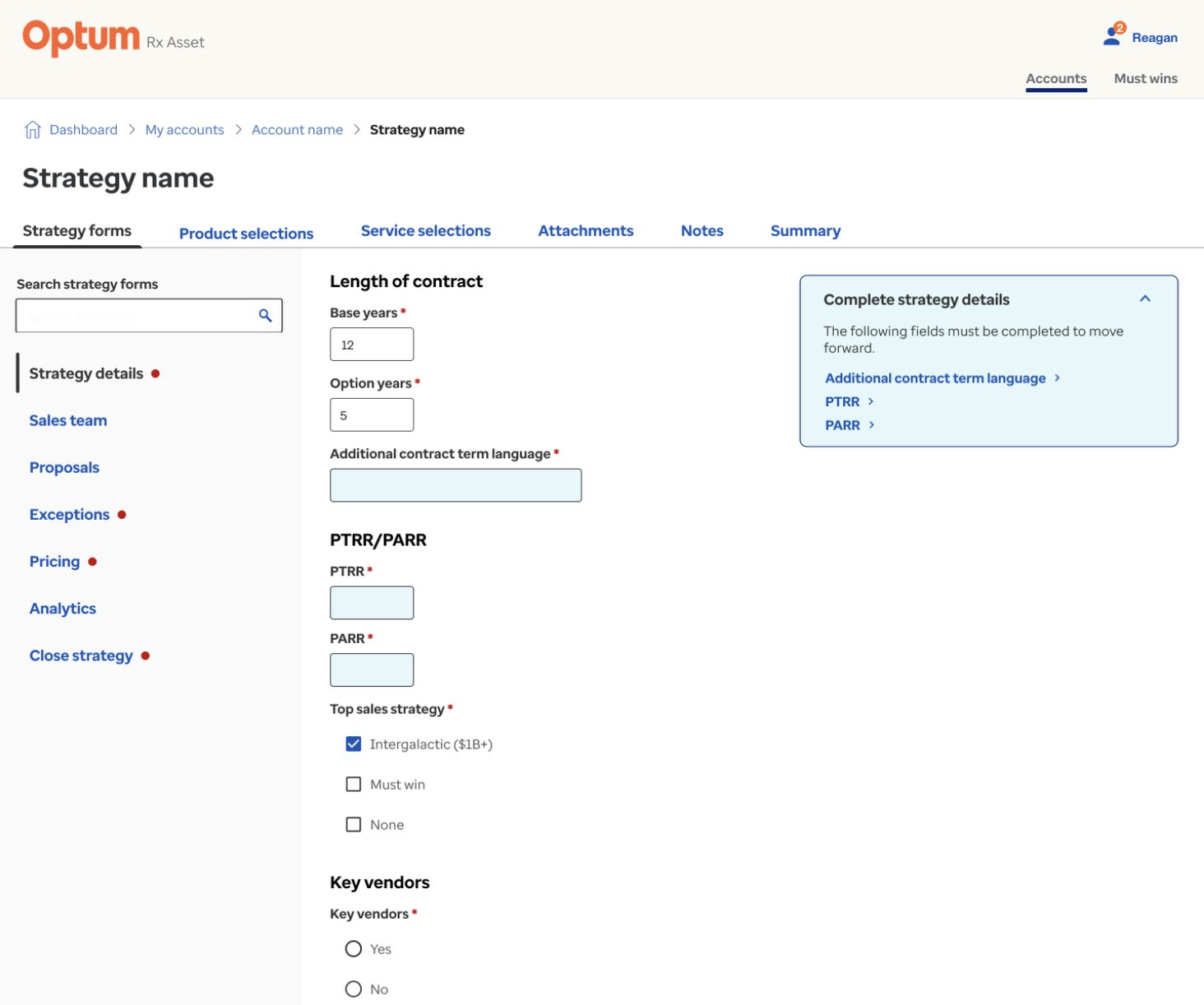Client Relationship Management
An entirely new, custom product for our internal sales team to provide a digital format of the paper processes today for automation, acceleration, and ease in their individual and team efforts.
Sales team
What they do
Build relationships with clients
Gather information about clients to formulate opportunity bids
Work with supporting teams to generate the best possible offer for clients
Their problem
Record and track information in multiple, disconnected applications
Enter inaccurate data to bypass application rules
Renter duplicated information multiple times throughout each case
What they need
A single source of truth to organize all information in one place
Easily access any data field to enter accurate information at the moment they learn it
Tailored forms to match each unique case
Learning user processes
Exploring to understand what the issues are with the workflow today, the pain points the users are enduring, and the logic of each data field so they can be structured in the most impactful way.
Observational testing: Users walked-through their process flows to observe their mental models, pain points, behaviors, and note opportunities for exploration.
Stage mapping: Broke down each step in the sales process to learn who is involved when and where, main objective and actions, what needs to be completed to move forward, and where information is gathered to conduct the work.
Card sort: Sales members organizing form structure that best matches their workflow, informs downstream fields, and is in their most ideal order to complete..
Form anatomy: Breaking down each data field, how it relates to other field logic, which persona enters inputs where, and looking for opportunities for automation.
Reducing pain points
It is important to users that forms and data fields are structured in a way that makes sense to their mental models and matches their actual work process. Furthermore, applying logic and organization that can benefit the entire E2E format.
Most optimal work process: Impactful and concise process by gathering foundational information at the beginning that support each trajectory of down-stream logic.
Concise form architecture: Removed duplicated work, grouped like-data together to help inform related inputs which are specially placed for greatest automation possibilities.
Tailored experience: Instead of showing every input that could relate to any given case, the system generates data fields that do relate to each unique case making the experience tailored to the Opportunity.
Easy way-finding
As users build a case, they learn any piece of information at anytime. To support that, users need to be able to reach the exact Opportunity, the exact form, and the exact data field to enter accurate information at the right moment without any restrictions.
Opportunity listing: Strategically associated with supporting information to help locate, identify, and select the specific case the user is interested in at the moment.
Progress indicators & search: Progress indicators informs users which sections have been completed amongst the hundreds of data fields. Since users know exact information they need to enter, the form search allows for easy access to the specific field needed to complete at the moment.
Providing guidance
The pace and needs of each Opportunity is unique but still requires the user to provide a lot of information to generate a quality bid to win the Opportunity. Users need to know when certain information needs to be completed by to ensure they set their case up for success.
Sales journey: Visualizing each step in the sales process, allowing users the freedom to access any field at any point and marking where absolute validations need to exist to guide users to provide in the correct information by the correct time.
Completion helper: There are hundreds of data fields that are all required at different points in the case process. Leading to upcoming form validations, users are guided on which elements are required by certain points and are directed to where those pieces are within the large set of fields.
Everything in one place
Moving in-and-out, back-and-forth constantly causes frustration and inaccurate data. By housing all information in one place, users can easily reference information to help inform further actions, the team can rely on one source of truth, and only needs to focus on one, secure location. They get to focus on their work rather than focusing on where to look.
Attachments: Files and documents can safely be stored for all team members to reference and organize together.
History: Tracking the audit logs of information throughout its lifetime helps users understand the movement of the case.
Notifications: System informs on latest updates, needed actions, and newest messages and directs the user to the location to respond correctly and manage their to dos.
Notes: Direct communication with team members in the case by tagging specific areas and tagging specific users for clear context in their message.
Delivering solutions
The sales team needed a custom system to bring automation, integrity, and ease to their workflow. Design fulfilled the initial needs and expanded beyond that to further enhance business processes and create a smooth, informative user experience.